Facebook begins the UK roll out for its Graph Search feature, Jungle take a look at what exactly Graph Search is, how it works and how to protect your online privacy.
Graph Search – you’ve probably heard of it, but what is it exactly?
Good question and one we’ve been asked a few times! If you cast your mind back to March 2013 we wrote a rather nifty blog explaining what Facebook claim Graph Search will be and how it will affect social media and Search Engine Optimisation, you can read our beginners guide to Facebook’s Graph Search here.
This morning, our Social Media manager – Kaye, logged onto Facebook as usual and was greeted with this notification…
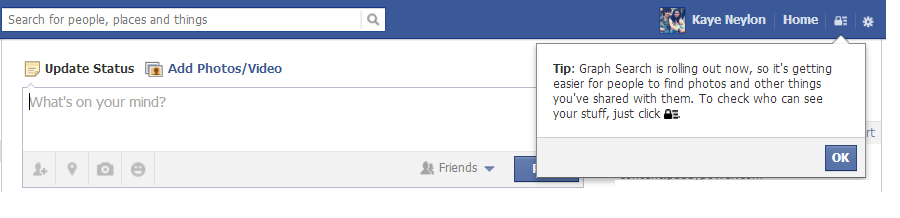
How Does Facebook’s Graph Search Work?
Facebook have designed Graph Search like a personalised mini search engine, with the user in mind, as the results are personalised entirely for you. Similarly, your News Feed is entirely unique to you too, Facebook looked set on releasing the next stage of their personalisation to improve user experience and keep users on the site or app for longer by providing search results tailored to them and their needs.
Graph Search works like this, if you search for ‘Photos of Manchester’, you will see a display of photos friends took in Manchester and shared with you, as well as Public photos related to Manchester. This means if 2 people search “Photos of my friends in Manchester”, they’re going to see different results! So your Facebook Graph Search results are completely tailored to you.
You can read more about Facebook’s Graph Search here.
Who Can Search Your Stuff?
This all comes down to how your Facebook privacy settings are set up and the audience you choose to share your content with.
Only Me = no one else can find it in search
Friends = friends will see it in their search results
Public = anyone who searches for it can find it
Graph Search is now available for English (UK/US) audiences. If you don’t have Graph Search yet, worry not, Facebook are rolling it out to their UK audience as we speak and you can still manage what you share with others in preparation!
Online privacy issues have always been a central focus when webmasters design their sites and their coding. Typically, any site that is well optimised both in terms of Search Engine Optimisation and a coding used called ‘Hypertext Transfer Protocol Secure’ (HTTPS) which you will see on social media sites such as Twitter and sites which require you to enter personal/sensitive information.
Encouraging other social media users to look after their online security and revising your privacy setting (which are generally set to ‘Default’) to suit your needs and selecting which audience can see and access your content!
Do you have Facebook Graph Search yet? What do you think of the newest feature?
Let us know your thoughts in the comment box below and don’t forget to rate this article!
